To format text for social media, use Unicode-based text generators that convert normal text into bold, italic, cursive, and fancy fonts supported by platforms like Instagram, Facebook, Twitter (X), and LinkedIn.
These fonts aren’t images- they’re real text styled using Unicode symbols, meaning they remain readable, searchable, and SEO-friendly.
You can instantly do this using the Social Media Text Formatter by ToolTextPro — a free online tool designed specifically for social posts.
📱 Why Social Media Text Formatting Matters
Social platforms are visually competitive. Text formatting helps your content:
- Stand out in crowded feeds 🧲
- Highlight key phrases or CTAs like “LIMITED OFFER” or “READ MORE BELOW”
- Build brand consistency by matching tone and personality
- Boost engagement with stylish captions, bios, and comments
Well-formatted text improves both visual appeal and message clarity, key factors for audience retention and conversion.
✍️ Types of Text Formatting You Can Use
Here’s a breakdown of the most effective styles you can apply using a Unicode text formatter:
1. Bold Text (𝐁𝐨𝐥𝐝)
Used for emphasis, headlines, or CTAs. Ideal for LinkedIn titles or tweet openers.
Example: “𝐂𝐥𝐢𝐜𝐤 𝐭𝐡𝐞 𝐥𝐢𝐧𝐤 𝐛𝐞𝐥𝐨𝐰 👇”
2. Italic Text (𝑰𝒕𝒂𝒍𝒊𝒄)
Adds subtle emphasis or tone variation, often used for quotes or thoughts.
Example: “𝑆𝑜𝑚𝑒𝑡𝑖𝑚𝑒𝑠, 𝑙𝑒𝑠𝑠 𝑖𝑠 𝑚𝑜𝑟𝑒.”
3. Fraktur Fonts (𝔉𝔯𝔞𝔨𝔱𝔲𝔯)
Perfect for bios, usernames, or creative captions. Helps add flair and personality.
Example: “𝔏𝔦𝔳𝔢 𝔩𝔬𝔲𝔡! ✨”
4. Monospace (𝙲𝚘𝚍𝚎 𝚂𝚝𝚢𝚕𝚎)
Used for tech or minimalist themes. Great for developers or creators.
Example: “Stay consistent.”
5. Underlined or Strikethrough
Good for humor or visual contrast, especially on platforms supporting advanced Unicode characters.
Example: “N̶e̶v̶e̶r̶ Always stay creative.”
⚙️ How to Format Text for Social Media (Step-by-Step Tutorial)
- Open the ToolTextPro Social Media Text Formatter
👉 Visit tooltextpro.com/social-media-text-formatter - Type or Paste Your Text
Example: “Check out our new product launch today!” - Choose Your Style
Instantly preview bold, italic, cursive, aesthetic, or fancy versions. - Copy the Styled Version
One-click copy feature ensures no formatting errors. - Paste on Any Platform
Works perfectly for Instagram captions, Twitter bios, LinkedIn posts, and Facebook updates.
✅ Pro Tip: Mix font styles sparingly. Overusing fancy text can reduce readability and look spammy.
🌐 Platform Compatibility
| Platform | Works with | Best Use Case |
|---|---|---|
| Bio, captions, comments | Highlight brand or CTA | |
| Twitter (X) | Tweets, display name | Emphasize short messages |
| Profile headline, post body | Professional emphasis | |
| Status, comments | Creative or fun tone |
🔤 Are These Fonts Real?
Technically, no. These are Unicode character variations, not traditional fonts. Each letter is replaced with a styled version recognized across devices. That’s why formatted text remains:
- Copyable (unlike images)
- Readable by screen readers
- SEO and LLM-friendly (indexable by search engines and AI models)
This ensures both accessibility and discoverability — two pillars of modern digital content strategy.
📚 Best Practices for Social Media Text Formatting
✅ Use bold for main ideas.
✅ Use italics for emotion or quotes.
✅ Use fancy fonts sparingly for highlights or profile sections.
✅ Keep text accessible — avoid styles that break readability.
✅ Always test your text before posting to avoid unsupported characters.
Balanced formatting = better engagement + professionalism.
❓ FAQs
1. Does formatted text affect SEO or visibility?
No. Unicode text remains readable by search engines and screen readers, unlike stylized images or emojis.
2. Will it display correctly on all devices?
Yes. Most Unicode fonts render properly on Android, iOS, Windows, and macOS.
3. Can I combine different styles?
You can! For instance, mix bold + italic for key lines—but avoid over-formatting.
4. Is the formatter free to use?
Yes. The ToolTextPro Social Media Text Formatter is 100% free and doesn’t require any login or signup.
5. Can I use formatted text in social media ads or sponsored posts?
Absolutely. Many brands use formatted text to emphasize CTAs or highlight offers, as long as it fits the platform’s ad guidelines.
6. Will using fancy text reduce accessibility?
In rare cases, yes. Some older devices or accessibility readers may skip overly stylized Unicode. Always balance aesthetics with readability.
7. Can I use these fonts in usernames or bios?
Yes. Instagram, TikTok, and Twitter allow most Unicode characters in usernames and bios. Just ensure they don’t break profile display.
8. How is Unicode text different from HTML formatting?
Unicode styles change characters directly (client-side), while HTML formatting uses markup (e.g., or ), which most social media sites strip out. Unicode is the only way to format text natively on these platforms.
🚀 Try Formatting Your First Caption
Turn plain captions into standout posts today.
Use the Social Media Text Formatter by ToolTextPro — free, instant, and mobile-friendly.
Make every post pop. ✨